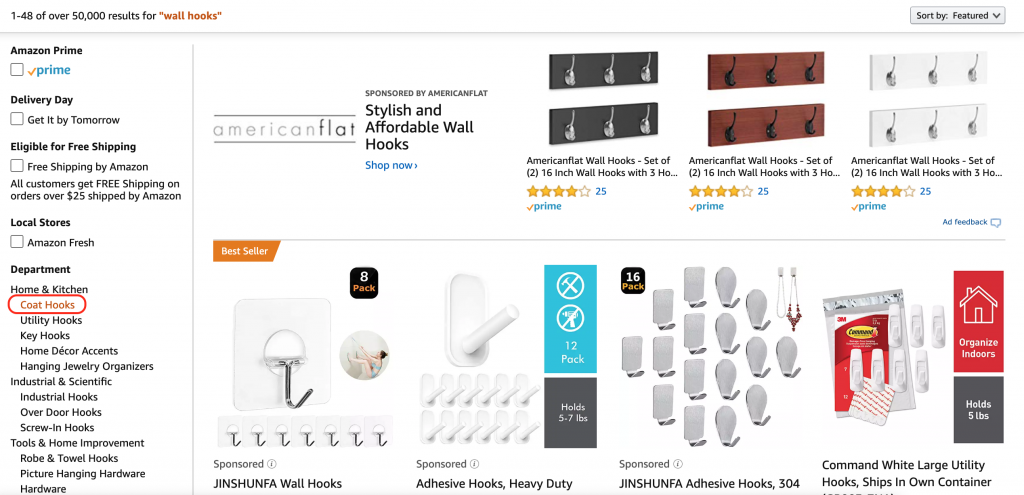How to Buy Amazon Stock on Robinhood: A Step-by-Step Guide
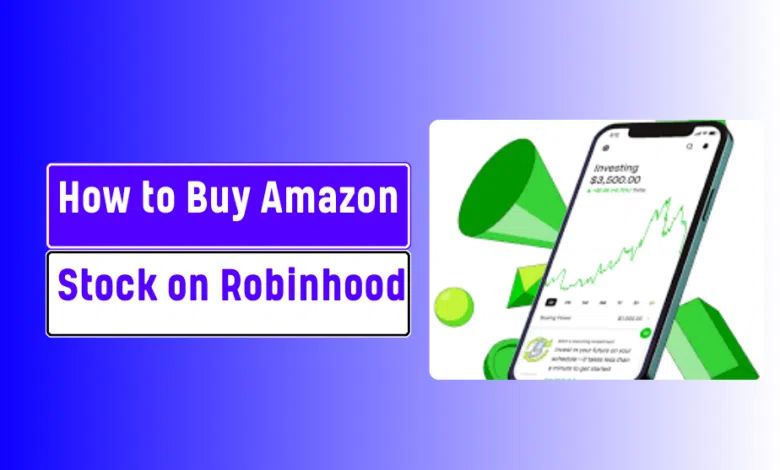
Introduction
Investing in Amazon stock through Robinhood can be a smart move for those looking to diversify their investment portfolio. This guide will walk you through the process of purchasing Amazon shares on Robinhood, from setting up your account to executing your trade.
Buying Amazon Stock on Robinhood
Investing in Amazon (AMZN) can be a lucrative opportunity. Robinhood provides a user-friendly platform for buying and trading stocks, including Amazon. Whether you’re a seasoned investor or a beginner, this step-by-step guide will help you navigate the process.
What You Need to Know Before Buying Amazon Stock
Before you proceed with purchasing Amazon stock, it’s important to understand a few key concepts:
- Amazon Stock: Represents ownership in Amazon.com Inc., a leading e-commerce and technology company.
- Robinhood: A popular brokerage app that allows you to buy and sell stocks with no commission fees.
Setting Up Your Robinhood Account
How to Buy Amazon Stock on Robinhood: A Step-by-Step Guide
Log In to Your Robinhood Account
To begin the process of buying Amazon stock on Robinhood, you first need to log into your Robinhood account. Open the Robinhood app on your mobile device or access the platform via a web browser. Enter your login credentials, which include your username and password.
If you have enabled two-factor authentication (2FA) for added security, you’ll need to complete that step as well. Once logged in, you’ll be taken to your account’s home screen where you can view your portfolio and start searching for stocks.
Search for Amazon Stock
Next, you’ll need to locate Amazon’s stock listing. In the app’s search bar, type either “Amazon” or its ticker symbol, “AMZN.” The search results will display Amazon’s stock along with other related options. Tap or click on Amazon’s listing to access detailed information about the stock.
This page provides valuable insights such as the current stock price, historical performance charts, and key financial metrics. It’s essential to review this information to make informed investment decisions.
Choose ‘Buy’
Once you have accessed Amazon’s stock information, you’ll see several options including the “Buy” button. Click on this button to initiate the purchasing process. This action will open a new screen where you can enter specific details regarding your purchase.
At this point, you will be prompted to decide on the type of order you want to place (e.g., market order, limit order) and other relevant details for the transaction.
Enter the Amount
On the next screen, you will need to specify the amount of Amazon stock you wish to buy. You have two primary options: you can enter the number of shares you want to purchase or specify the total amount of money you want to invest in Amazon stock.
If you choose to invest a specific dollar amount, Robinhood will automatically calculate the number of shares you can buy based on the current stock price. Conversely, if you specify a number of shares, Robinhood will display the total cost of the purchase.
Review Your Order
Before finalizing your purchase, it’s crucial to review your order details carefully. This review screen will display all the relevant information, including the number of shares or investment amount, the current price per share, and the total cost of the transaction.
Ensure that all details are correct and that you are comfortable with the purchase amount and associated costs. This step is important to avoid any mistakes and ensure that you’re making the intended investment.
Place the Order
Once you have reviewed your order and confirmed that everything is correct, you can proceed to place the order. Click on the “Submit” button to execute the trade.
Robinhood will process your order and execute the trade at the prevailing market price or according to the terms of your selected order type. After submission, you will receive a confirmation notification indicating that your purchase has been successfully completed.
Monitor Your Investment
After completing your purchase of Amazon stock, it’s important to monitor your investment regularly. Return to the Robinhood app or website to check your portfolio and track the performance of Amazon stock.
The app provides real-time updates on stock prices, news, and market trends. Regular monitoring helps you stay informed about any significant changes in the stock’s value and allows you to make timely decisions regarding your investment strategy.
Tips for Successful Amazon Stock Investing
- Research: Stay informed about Amazon’s financial performance and market conditions.
- Diversify: Don’t put all your funds into Amazon stock. Consider diversifying your portfolio.
- Set Goals: Define your investment goals and strategy before buying stock.
Common Questions About Buying Amazon Stock on Robinhood
What Are the Fees for Buying Amazon Stock on Robinhood?
Robinhood does not charge commissions for buying or selling stocks. However, be aware of potential fees related to account maintenance or other services.
Can I Buy Fractional Shares of Amazon Stock?
Yes, Robinhood allows you to buy fractional shares, meaning you can invest in Amazon stock with a smaller amount of money.
How Do I Sell Amazon Stock on Robinhood?
To sell Amazon stock, follow similar steps as buying. Search for Amazon stock, choose “Sell,” enter the amount, and review and submit your order.
Advanced Tips and Strategies for Trading Amazon Stock on Robinhood
While buying Amazon stock on Robinhood is relatively straightforward, incorporating advanced strategies can enhance your trading experience and potentially increase your returns. Here are some additional tips and strategies for managing your Amazon stock investments.
Advanced Trading Strategies
Dollar-Cost Averaging
Dollar-cost averaging (DCA) involves investing a fixed amount of money into Amazon stock at regular intervals, regardless of the stock price. This strategy helps mitigate the risk of market volatility by spreading out your investments over time.
How to Implement DCA: Set up recurring investments through Robinhood. Decide on the amount and frequency of your investments.
Setting Limit Orders
A limit order allows you to set the price at which you want to buy or sell Amazon stock. This ensures that your order is only executed when the stock reaches your specified price.
How to Set a Limit Order: When placing an order on Robinhood, select “Limit Order” and enter your desired price. Your order will be executed only when the stock reaches this price.
Using Stop-Loss Orders
A stop-loss order helps protect your investment by automatically selling Amazon stock if it falls below a certain price. This can prevent significant losses in a declining market.
How to Set a Stop-Loss Order: Choose “Stop Order” when placing a trade. Enter the stop price at which you want to trigger the sale.
Monitoring Technical Indicators
Technical indicators, such as moving averages and Relative Strength Index (RSI), can provide insights into the stock’s potential future movements. Use these indicators to inform your trading decisions.
How to Use Indicators: Robinhood offers basic charting tools. Explore additional technical analysis tools through third-party platforms if needed.
Risk Management
Diversify Your Portfolio
Avoid putting all your investment funds into Amazon stock. Diversify your portfolio by investing in other stocks, bonds, or assets to reduce risk.
How to Diversify: Use Robinhood to explore different sectors and asset classes. Consider Exchange-Traded Funds (ETFs) or mutual funds for diversified exposure.
Set Realistic Goals
Establish clear investment goals and timelines. Decide whether you are investing for short-term gains or long-term growth, and adjust your strategy accordingly.
How to Set Goals: Define your investment objectives and use them to guide your trading decisions. Monitor progress regularly.
Stay Informed
Keep up-to-date with news and developments related to Amazon and the stock market. This can help you make informed decisions and react to market changes.
How to Stay Informed: Follow financial news sources, subscribe to newsletters, and use Robinhood’s news feed for the latest updates.
Maximizing Returns
Reinvest Dividends
If Amazon pays dividends (though historically, it doesn’t), consider reinvesting them to buy more shares. This can compound your returns over time.
How to Reinvest Dividends: Check if Robinhood offers a Dividend Reinvestment Plan (DRIP) and enroll if available.
Leverage Robinhood’s Features
Utilize Robinhood’s features such as instant deposits and cash management tools to enhance your trading efficiency and manage funds effectively.
How to Use Features: Explore Robinhood’s settings and tools to optimize your trading experience.
Review and Adjust
Regularly review your Amazon stock investments and adjust your strategy based on performance and market conditions. Rebalance your portfolio as needed.
How to Review: Use Robinhood’s portfolio tracker to monitor performance. Make adjustments based on your investment goals and market trends.
Further Advanced Trading Strategies and Investment Tips
Advanced Trading Techniques
Swing Trading
Swing trading involves holding stocks for a short to medium term to capitalize on expected price movements. This strategy focuses on capturing gains from market swings.
How to Implement Swing Trading: Use technical analysis to identify potential entry and exit points. Monitor stock price patterns and market trends.
Day Trading
Day trading is a strategy where you buy and sell stocks within the same trading day. This requires quick decision-making and a good understanding of market volatility.
How to Start Day Trading: Set up a watchlist of stocks with high volatility. Use Robinhood’s real-time data to execute trades quickly.
Options Trading
Options trading involves buying and selling options contracts, which give you the right to buy or sell stock at a predetermined price before a certain date.
How to Trade Options: Educate yourself on options trading strategies like covered calls or puts. Use Robinhood’s options trading feature to explore this market.
Short Selling
Short selling is betting that a stock’s price will decrease. You borrow shares to sell them, hoping to buy them back at a lower price.
How to Short Sell: Robinhood currently does not support short selling. Consider using other platforms that offer this feature if you’re interested.
Advanced Investment Tips
Conduct Fundamental Analysis
Fundamental analysis involves evaluating a company’s financial health and performance indicators. For Amazon, this means analyzing earnings reports, revenue growth, and market position.
How to Perform Fundamental Analysis: Review Amazon’s quarterly earnings reports and financial statements. Assess key metrics like P/E ratio and earnings per share (EPS).
Explore Emerging Market Trends
Stay ahead of the curve by investing in emerging market trends. This includes understanding new technologies or market shifts that could impact Amazon’s business.
How to Track Trends: Follow industry news, attend webinars, and use market research reports to stay informed about trends relevant to Amazon and the tech sector.
Utilize Margin Trading
Margin trading involves borrowing money from your broker to trade larger positions. This can amplify both gains and losses.
How to Use Margin Trading: If Robinhood offers margin trading, understand the risks and requirements. Ensure you have a clear plan and risk management strategy.
Invest in Related Sectors
Diversify your investments by considering stocks in related sectors, such as technology and e-commerce. This can provide additional growth opportunities and reduce risk.
How to Diversify: Look for stocks of companies that complement Amazon’s business, such as cloud computing or retail technology firms.
Risk Management Strategies
Establish an Emergency Fund
Having an emergency fund can prevent you from having to sell stocks at a loss during market downturns. Ensure you have liquid assets available.
How to Build an Emergency Fund: Set aside a portion of your income in a high-yield savings account or short-term investments.
Regularly Review Your Investment Portfolio
Regular portfolio reviews help you assess performance and make necessary adjustments. This includes rebalancing and updating your investment strategy.
How to Review: Schedule regular check-ins to analyze portfolio performance and make adjustments based on market conditions and personal goals.
Set Up Alerts and Notifications
Use Robinhood’s alert system to get notified about significant price changes or news related to Amazon stock. This helps you make timely decisions.
How to Set Up Alerts: Go to your Robinhood settings and configure alerts for price movements, news, or other relevant events.
Educate Yourself Continuously
The stock market is dynamic, and continuous learning can give you an edge. Stay updated on new trading strategies and market trends.
How to Learn: Read financial books, take online courses, and participate in investment communities to expand your knowledge.
Further Advanced Investment Strategies and Insights for Growth
As you progress in your trading journey, exploring deeper and more sophisticated strategies can provide significant advantages. Here are some advanced investment techniques and insights to help you grow your portfolio and enhance your trading skills.
Advanced Investment Techniques
Algorithmic Trading
Algorithmic trading uses computer algorithms to execute trades based on predefined criteria. This can help you capitalize on market opportunities with precision and speed.
How to Get Started: Use trading platforms that offer algorithmic trading tools or learn to code your own algorithms. Some platforms provide backtesting features to evaluate strategies.
Hedging
Hedging involves taking positions to offset potential losses in your primary investments. This can be achieved through options, futures, or other financial instruments.
How to Hedge: Use options contracts like puts to protect against a decline in Amazon stock. Alternatively, diversify into assets with negative correlation to reduce risk.
Pair Trading
Pair trading involves taking long and short positions in two related stocks to capitalize on relative price movements. This strategy aims to profit from discrepancies between correlated assets.
How to Implement Pair Trading: Identify pairs of stocks with a strong historical correlation. Trade one stock long and the other short based on expected price movements.
Quantitative Analysis
Quantitative analysis uses mathematical models and statistical techniques to identify trading opportunities. This includes analyzing large data sets to uncover patterns and trends.
How to Use Quantitative Analysis: Employ tools and software for statistical analysis and data modeling. Consider learning programming languages like Python for data manipulation.
Market Insights and Strategies
Understand Market Cycles
Recognizing market cycles can help you time your trades more effectively. Market cycles include bull markets, bear markets, and consolidation phases.
How to Analyze Cycles: Study historical market data and economic indicators to identify cyclical trends. Adjust your trading strategy based on the current phase of the market cycle.
Behavioral Finance
Behavioral finance explores how psychological factors impact market behavior and investor decisions. Understanding these factors can help you make more informed trading choices.
How to Apply Behavioral Finance: Be aware of common cognitive biases, such as overconfidence and herd behavior. Use this knowledge to avoid emotional trading and make rational decisions.
Global Economic Indicators
Economic indicators, such as GDP growth, interest rates, and inflation, can influence stock prices and market conditions. Stay informed about these indicators to anticipate market trends.
How to Monitor Indicators: Follow economic reports, central bank announcements, and global news. Incorporate this information into your trading strategy.
Sector Rotation
Sector rotation involves shifting investments between different sectors based on economic cycles and market conditions. This strategy aims to capture growth in outperforming sectors.
How to Implement Sector Rotation: Analyze sector performance and economic indicators to identify sectors poised for growth. Adjust your portfolio to align with these insights.
Enhancing Your Trading Skills
Advanced Charting Techniques
Explore advanced charting techniques, such as candlestick patterns, volume analysis, and trend lines, to gain deeper insights into market movements.
How to Use Advanced Charting: Utilize charting software or platforms that offer advanced features. Practice identifying patterns and trends to improve your technical analysis skills.
Developing a Trading Plan
A comprehensive trading plan outlines your investment goals, strategies, risk management, and performance evaluation. A well-defined plan helps you stay disciplined and focused.
How to Create a Trading Plan: Define your trading objectives, strategies, and risk tolerance. Regularly review and adjust your plan based on market conditions and performance.
Participating in Trading Communities
Engage with trading communities and forums to exchange ideas, strategies, and insights with other traders. Learning from others can provide new perspectives and improve your skills.
How to Get Involved: Join online trading forums, social media groups, or local trading clubs. Participate in discussions and share your experiences.
Continuous Learning
The financial markets are constantly evolving, and ongoing education is crucial for success. Stay updated on new trading techniques, market trends, and financial news.
How to Learn Continuously: Read financial books, attend webinars, and take online courses. Stay informed about market developments and industry innovations.
Conclusion
Exploring advanced investment strategies and gaining deeper market insights can significantly enhance your trading journey. By incorporating techniques like algorithmic trading, hedging, and quantitative analysis, you can improve your decision-making and potentially increase your returns. Stay informed about market cycles, economic indicators, and sector rotations to make more strategic investments.
Enhancing your trading skills through advanced charting, developing a solid trading plan, and participating in trading communities will further support your growth. Continuous learning and adaptation are key to staying ahead in the dynamic world of investing.
FAQ About How to Buy Amazon Stock on Robinhood
What is Robinhood?
Robinhood is a popular commission-free trading platform that allows users to buy and sell stocks, ETFs, options, and cryptocurrencies directly from their smartphone or computer. It is known for making investing accessible to beginners.
Can I buy Amazon stock on Robinhood?
Yes, you can buy Amazon stock (AMZN) on Robinhood. The platform provides access to shares of publicly traded companies like Amazon.
How do I open a Robinhood account to buy Amazon stock?
To open a Robinhood account:
Download the Robinhood app or visit their website.
Sign up with your email and create a password.
Verify your identity by providing necessary personal information, such as your name, Social Security number, and address.
Link your bank account to fund your Robinhood account.
What are the steps to buy Amazon stock on Robinhood?
To buy Amazon stock on Robinhood:
Open the Robinhood app or log into your account on the website.
Search for “Amazon” or “AMZN” in the search bar.
Click on the Amazon stock page.
Choose the amount of Amazon stock you want to buy (either by number of shares or dollar amount for fractional shares).
Confirm the trade by selecting “Buy.