Linux Versus Windows Server: Key Differences, Pros, And Cons Explained
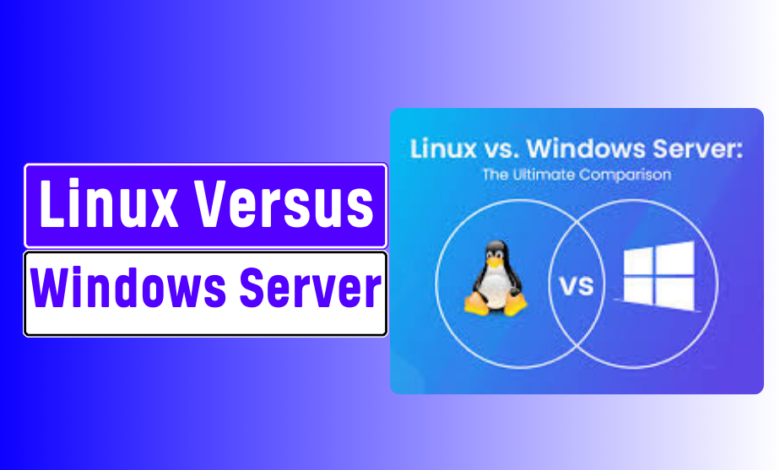
Table of Contents
ToggleIntroduction
Choosing the right server for your business can be a crucial decision. The two most popular choices are Linux and Windows servers, each with distinct advantages and challenges. Understanding the Linux Versus Windows Server landscape can help you make an informed decision that aligns with your business needs.
In this article, we’ll explore the key differences, pros and cons of both Linux and Windows servers, covering aspects like cost, security, performance, management, and more.
1. Overview of Linux and Windows Servers
Before diving into the detailed comparison, it’s essential to understand the basic concepts behind Linux and Windows servers. Both serve as the backbone for managing large amounts of data, running applications, and hosting websites, but they operate on different principles and technologies.
Linux Servers:
- Open-source platforms: Linux servers are based on an open-source operating system, meaning the code is available to anyone. This allows for a high degree of customization and flexibility. You can modify the software to meet your specific needs, making Linux particularly attractive for businesses with unique requirements.
- Flexibility: Linux servers offer a wide range of distributions (e.g., Ubuntu, CentOS, Red Hat) that can be tailored for different use cases, from web hosting to database management. This flexibility allows businesses to choose the Linux flavor that best fits their infrastructure.
- Security: Linux is renowned for its strong security features. The open-source community continuously monitors and patches vulnerabilities, making it a secure choice for enterprises concerned about data breaches and cyberattacks.
- Cost-effectiveness: Since Linux is open-source, it doesn’t require expensive licensing fees. This makes it an attractive option for businesses looking to cut costs, especially for startups and small to medium-sized enterprises (SMEs).
- Enterprise use: Linux servers are widely used in enterprise environments due to their scalability and ability to handle complex tasks like cloud computing, big data analytics, and high-performance computing.
Windows Servers:
- Proprietary platforms: Unlike Linux, Windows servers are proprietary software developed by Microsoft. This means the source code is closed, and businesses must purchase licenses to use Windows server products. While this adds to the cost, it also comes with official support and regular updates.
- Integration with Microsoft products: Windows servers offer seamless integration with other Microsoft products like Active Directory, Microsoft SQL Server, and Exchange. How to Connect to Linux Server from Windows This makes them ideal for enterprises that rely heavily on the Microsoft ecosystem for their IT infrastructure.
- User-friendly GUI: One of the standout features of Windows servers is their graphical user interface (GUI). This makes server management more accessible for users who may not be comfortable with command-line interfaces (CLI), common in Linux environments.
- Enterprise popularity: Windows servers are highly popular in corporate environments, particularly those that need extensive support for Microsoft applications. They are commonly used in sectors like finance, healthcare, and education, where integration with existing Microsoft solutions is critical.
2. Linux Server Features
Linux servers are known for the following key features:
- Open-source: The source code is freely available, which allows for extensive customization.
- Security: Linux is regarded as highly secure, thanks to its robust security features and quick updates.
- Cost-effective: No licensing fees, making it a budget-friendly option, especially for startups and small businesses.
- Stability: Linux servers offer incredible uptime, making them a reliable choice for web hosting and enterprise applications.
- Performance: Linux servers are optimized for high performance, especially under heavy loads.
3. Windows Server Features
Windows servers offer several unique advantages, such as:
- User-friendly GUI: A graphical user interface (GUI) makes it easier for non-technical users to manage servers.
- Integration with Microsoft products: Seamless integration with tools like Active Directory, Exchange, and SharePoint.
- Remote Desktop Services: Windows servers come with powerful tools for remote access and administration.
- Broad software compatibility: A wide range of enterprise-level applications and third-party software are designed to run on Windows servers.
4. Linux Server Pros and Cons
Pros:
- Cost: Since Linux is open-source, there are no licensing fees, making it a low-cost option.
- Security: Its strong security architecture and frequent updates make Linux less vulnerable to malware.
- Performance: Linux is well-known for efficiently handling a high volume of requests, ideal for web hosting and database management.
- Flexibility: Customization is a big selling point; admins can configure the server exactly as required.
- Scalability: Linux servers can scale efficiently to accommodate growing workloads.
Cons:
- Complexity: Requires command-line interface (CLI) proficiency for advanced configuration, which can be a learning curve for new users.
- Limited support: While Linux has an active community, businesses may find official support lacking compared to Windows.
5. Windows Server Pros and Cons
Pros:
- Ease of use: The graphical user interface (GUI) makes Windows easier to manage, especially for users without deep technical knowledge.
- Compatibility: Windows servers are compatible with many enterprise software solutions, particularly those from Microsoft.
- Official support: Microsoft offers robust support for Windows servers, which can be a significant advantage for businesses that require ongoing technical help.
- Remote management tools: Windows provides advanced remote desktop services, making it easy to manage servers from anywhere.
Cons:
- Cost: Licensing fees for Windows servers can add up, especially for large enterprises.
- Security vulnerabilities: Windows servers are more frequently targeted by malware, requiring extra vigilance.
- Updates: Regular updates can sometimes cause disruptions and require reboots, affecting uptime.
6. Linux and Windows Servers Uses
Linux Servers
Linux servers are open-source platforms that operate using the Linux operating system. This means that their source code is freely available for anyone to view, modify, and distribute. Here’s a closer look at their uses:
Web Hosting:
Linux servers are widely used for web hosting due to their stability, security, and performance. They are particularly popular with hosting providers who offer shared, VPS, and dedicated hosting solutions. Linux’s support for various web technologies like Apache, Nginx, and PHP makes it a go-to choice for powering websites and applications.
Application Development and Deployment:
Developers often prefer Linux servers for application development and deployment. The open-source nature of Linux allows for extensive customization and control over the development environment. Tools like Docker and Kubernetes, which are crucial for containerization and orchestration, are natively supported on Linux.
Database Management:
Many enterprise-level databases, including MySQL, PostgreSQL, and MariaDB, are run on Linux servers. Linux provides a robust and secure environment for managing databases, thanks to its performance optimization and strong security features.
Cloud Computing:
Linux servers are the backbone of many cloud computing platforms. Their flexibility and ability to scale make them ideal for cloud environments. Major cloud providers like AWS, Google Cloud, and Azure offer Linux-based virtual machines and services.
Network Infrastructure:
Linux is used extensively in network infrastructure roles, such as routers, firewalls, and network monitoring tools. Its powerful command-line interface (CLI) and scripting capabilities make it suitable for managing complex network setups.
Education and Research:
Many educational institutions and research organizations use Linux servers due to their cost-effectiveness and the ability to customize the environment. Linux’s open-source nature allows institutions to experiment and develop new technologies without the burden of licensing costs.
Windows Servers
Windows servers, developed by Microsoft, are proprietary platforms that offer a range of functionalities and integrations. Here’s a deeper look at their uses:
Enterprise Integration:
Windows servers are commonly used in corporate environments due to their seamless integration with Microsoft products. Features like Active Directory provide centralized management for user accounts, permissions, and security policies across the network. This integration simplifies administrative tasks and enhances productivity in enterprise settings.
Business Applications:
Many business-critical applications are designed specifically for Windows servers. Software such as Microsoft SQL Server, Exchange Server, and SharePoint integrates seamlessly with Windows, providing robust solutions for data management, email communication, and collaboration.
File and Print Services:
Windows servers are often deployed for managing file and print services within organizations. The Windows Server operating system offers user-friendly interfaces for sharing files and printers, setting permissions, and managing resources, which is particularly useful in a corporate environment.
Remote Desktop Services:
Windows servers provide comprehensive remote desktop capabilities, allowing users to access their desktops and applications from any location. This feature is especially beneficial for remote work setups and businesses with distributed teams.
Virtualization:
Windows servers come with virtualization tools like Hyper-V, which allow organizations to run multiple virtual machines on a single physical server. This is useful for optimizing resource usage and running different applications or operating systems on the same hardware.
Compliance and Security:
For businesses that need to comply with strict regulatory requirements, Windows servers offer built-in security features and compliance tools. Microsoft provides extensive support and updates to ensure that Windows servers meet industry standards for data protection and privacy.
Integration with Microsoft Products:
Windows servers offer exceptional compatibility with other Microsoft products, such as Office 365, Microsoft Dynamics, and Azure. This integration facilitates smoother operations for businesses that rely on Microsoft’s ecosystem of applications and services.
7. What distinguishes a Linux server from a desktop?
While Ubuntu Server is intended for server use and has few pre-installed apps and no graphical user interface, Ubuntu Desktop is intended for personal use and comes with pre-installed software.
8. Linux Server vs. Windows Server Market Share
Before diving into the comparison of Linux servers and Windows servers, it’s crucial to understand their presence and influence in the market. Market share often reflects the popularity and adoption of these platforms among businesses, which can provide insights into their overall strengths and weaknesses.
Linux Servers
Linux servers are open-source platforms that run on the Linux operating system. This OS is based on the Linux kernel and is widely used across various types of hardware, from personal computers to large-scale server farms.
Market Share Insights
- Adoption and Popularity: Linux servers have a significant share of the global server market, especially in web hosting, cloud computing, and enterprise environments. According to various industry reports, Linux powers a large portion of the internet’s infrastructure, including high-traffic websites, cloud services, and major online platforms. The open-source nature of Linux contributes to its widespread adoption, as it allows businesses to modify and optimize the server environment to meet their specific needs.
- Flexibility and Customization: The high degree of flexibility and customization that Linux offers is a significant factor in its popularity. Businesses can choose from various distributions (distros) of Linux, such as Ubuntu, CentOS, and Debian, each tailored to different use cases. This flexibility makes Linux an attractive option for organizations looking to build customized server environments without being tied to proprietary software.
- Cost-Effectiveness: One of the primary reasons for Linux’s popularity is its cost-effectiveness. As an open-source platform, Linux is available for free, which significantly reduces the total cost of ownership compared to proprietary systems. This aspect makes Linux particularly appealing to startups, small businesses, and enterprises aiming to minimize their IT expenditures.
- Performance and Reliability: Linux servers are known for their performance and reliability, particularly in handling high volumes of traffic and supporting mission-critical applications. Their stability and ability to run for extended periods without needing reboots contribute to their strong market position.
Windows Servers
Windows servers are proprietary platforms developed by Microsoft. These servers run on the Windows Server operating system, which is part of Microsoft’s ecosystem and integrates seamlessly with other Microsoft products.
Market Share Insights
- Adoption and Popularity: Windows servers hold a substantial share of the market, especially in corporate and enterprise environments. Their integration with Microsoft products like Active Directory and Microsoft SQL Server makes them a preferred choice for businesses that rely heavily on these tools. According to various studies, Windows servers are often chosen by enterprises due to their ease of use and the comprehensive support provided by Microsoft.
- Ease of Use and Integration: The user-friendly graphical interface of Windows servers is a significant factor in their adoption. IT administrators who are familiar with Microsoft products find Windows servers easier to manage and configure. Additionally, Windows servers offer robust integration with Microsoft software, making them a go-to choice for organizations already using Microsoft’s suite of productivity tools.
- Licensing and Cost: Unlike Linux, Windows servers require purchasing licenses, which can add to the overall cost. The licensing fees for Windows servers can vary based on the edition and the number of users or devices. Despite the cost, many organizations find value in the comprehensive support and regular updates provided by Microsoft.
- Support and Management Tools: Windows servers benefit from extensive support options and advanced management tools such as System Center and Hyper-V for virtualization. These tools enhance the server management experience and provide robust solutions for monitoring, administration, and maintenance.
9. Linux vs Windows Server Performance: A Detailed Comparison
Linux Server Performance
Linux servers are renowned for their performance efficiency. Here’s why:
- Resource Efficiency: Linux can run effectively on less powerful hardware compared to Windows. This is because Linux distributions can be customized to include only the necessary components, reducing the overall system load.
- Scalability: Linux servers handle scaling well, whether for a small business or a large enterprise. They are capable of managing large numbers of simultaneous connections and high traffic volumes without significant performance degradation.
- Low Overhead: Linux generally has lower system overhead compared to Windows servers. This means that more of the system’s resources are available for applications and services rather than the operating system itself.
- Server Optimization: Linux allows for extensive tuning and optimization. Administrators can configure the server to meet specific performance requirements, such as adjusting kernel parameters or optimizing file system performance.
Windows Server Performance
Windows servers, while robust, have different performance characteristics:
- Resource Consumption: Windows servers often consume more system resources compared to Linux. This is partly due to the graphical user interface and the background services that Windows runs by default.
- Integration Benefits: For organizations that use Microsoft products extensively, Windows servers can offer performance advantages due to their seamless integration with these applications. For example, Microsoft SQL Server can benefit from Windows server features optimized for its performance.
- User Interface Impact: The GUI on Windows servers can provide a more user-friendly experience but may also contribute to higher resource usage. While this interface can make management easier, it can also add to the system’s performance overhead.
- Management Tools: Windows servers come with a suite of powerful management tools that can enhance performance by simplifying server administration and monitoring. Tools like Performance Monitor and Task Manager help in tracking and optimizing server performance.
Comparing Linux and Windows Server Performance
When comparing Linux vs. Windows server performance, consider the following:
- Hardware Requirements: Linux servers typically have lower hardware requirements, which can be advantageous in environments with limited resources. Windows servers may require more powerful hardware to achieve optimal performance, especially when running multiple services.
- Application Compatibility: The performance of each server may depend on the applications being run. Linux is often preferred for web servers, database servers, and high-performance computing due to its efficiency. Windows servers might be preferred for environments relying heavily on Microsoft technologies and software.
- Customization vs. Convenience: Linux offers greater customization, which can lead to enhanced performance for specialized use cases. Windows provides convenience with its GUI and integrated tools, which can improve performance in environments where those features align with business needs.
- Maintenance and Updates: Both Linux and Windows servers require regular updates and maintenance. Linux updates are often less disruptive and can be managed without rebooting, which helps maintain performance consistency. Windows updates, while essential, can sometimes require system reboots that impact uptime and performance.
Comparative Market Share
- Server Deployment: Linux servers are dominant in web hosting and cloud services due to their flexibility, performance, and cost advantages. They are widely used by web developers, hosting providers, and large-scale web applications.
- Enterprise Environments: Windows servers are more commonly found in enterprise environments where integration with Microsoft products is critical. Their ease of use, along with extensive support and management tools, makes them suitable for businesses with a significant investment in Microsoft technologies.
- Cloud and Virtualization: Both Linux and Windows servers are prominent in the cloud and virtualization markets. Linux’s open-source nature provides a cost-effective solution for cloud deployments, while Windows servers offer robust support for virtualization through Microsoft’s tools and services.
Understanding the market share of Linux and Windows servers helps in evaluating their overall impact and suitability for various business needs. Each platform has carved out its niche in the server market, reflecting their strengths and the specific use cases they address.
10 . Cost Comparison: Linux Server vs. Windows Server
- Linux server cost: One of the most significant advantages of Linux is that it’s open-source, meaning there are no licensing fees. However, costs may arise from third-party support or specialized Linux distributions.
- Windows server cost: On the other hand, Windows servers come with licensing fees, which can become expensive depending on the number of servers and users. However, these costs can be justified in environments that heavily rely on Microsoft technologies.
11. Security Comparison: Linux vs. Windows Server
Security is often one of the most crucial factors when choosing between Linux vs. Windows servers.
- Linux server security: Linux servers are generally considered more secure due to their permission-based structure, active developer community, and quick patch cycles. Moreover, the open-source nature of Linux means vulnerabilities are quickly identified and patched.
- Windows server security: Windows servers, while secure, are more commonly targeted by malware. However, they benefit from robust Microsoft support and frequent security updates. Businesses using Windows should ensure they have a strong security protocol in place.
12. Windows Server Ease of Use vs. Linux CLI
- Windows server ease of use: The GUI interface of Windows servers makes it more user-friendly, especially for admins who are not comfortable with command-line interfaces.
- Linux command-line interface (CLI): Linux relies heavily on its CLI for administration, which can be daunting for beginners but offers more control and flexibility for experienced users.
13. Linux vs Windows Server for Software Compatibility
- Windows server compatibility: One of the major advantages of Windows servers is their compatibility with a wide range of software, particularly in enterprise environments where Microsoft products are essential.
- Linux server compatibility: While Linux is not as widely compatible with proprietary software, it excels in open-source environments and offers more flexibility for developers.
14. Linux Server Updates vs. Windows Server Updates
- Linux updates: Linux offers more control over when and how updates are applied, and they often do not require a system reboot, ensuring continuous uptime.
- Windows updates: While Microsoft releases regular updates, these updates often require a system reboot, which can affect server uptime and performance.
15. Linux Server for Enterprise vs. Windows Server for Small Businesses
- Linux for enterprise servers: Linux servers are ideal for large enterprises that require scalability, customization, and high performance. They are also popular for web hosting and database management.
- Windows server for small businesses: Windows servers are often the go-to for small businesses due to their user-friendly interface, ease of integration with existing Microsoft products, and comprehensive support.
16. Linux Server Pricing vs. Windows Server Pricing
When it comes to pricing, one of the biggest factors differentiating Linux vs. Windows servers is the cost structure.
Linux Server Pricing
- Open-source advantage: Linux is open-source, meaning the core operating system is free to use. This drastically reduces upfront costs, especially for startups and businesses on a tight budget.
- No licensing fees: Unlike Windows, Linux servers do not require licensing fees. This makes it a cost-effective solution for companies looking to deploy multiple servers or cloud-based environments.
- Paid distributions: While the base Linux OS is free, some distributions (e.g., Red Hat Enterprise Linux) may charge for support and additional features. However, the total cost remains significantly lower compared to Windows.
- Community support: Since Linux is widely supported by an active community, businesses can often find free resources and solutions online. This further reduces long-term costs associated with technical support.
Windows Server Pricing
- Licensing fees: Windows Server requires purchasing a license, and the cost varies depending on the version and the number of users or cores. For example, Windows Server Standard Edition can cost several hundred to thousands of dollars per license, especially when scaling to multiple users.
- Additional costs: Along with the license fees, there are additional costs for some features like Remote Desktop Services, Active Directory, and other enterprise-level functionalities.
- Total cost of ownership: Although the upfront licensing fees for Windows can be high, some businesses find the seamless integration with other Microsoft products (like Office 365 or Azure) worth the investment, especially in larger corporate environments.
17. Installing Linux vs. Windows Servers
The installation process for Linux and Windows servers can vary significantly in terms of complexity, flexibility, and requirements. Here’s a detailed comparison of how to install both types of servers.
Linux Server Installation
Linux servers offer a wide variety of distributions (distros), such as Ubuntu, CentOS, Debian, and Red Hat, each with its unique installation process. While the steps vary slightly, the general process for installing a Linux server includes:
- Download the ISO: Begin by downloading the appropriate Linux server ISO file from the official website of the chosen distribution.
- Bootable Media: Create a bootable USB drive or DVD using software like Rufus or UNetbootin to install the server on your machine.
- Boot the Server: Insert the bootable media and boot your machine. You’ll likely need to change the boot order in the BIOS to load from USB or DVD.
- Installation Options: The Linux installation process will prompt you to select options such as disk partitioning, network configuration, and user creation. Linux servers provide extensive customization options at this stage.
- Command-Line Interface (CLI): Once installed, Linux servers usually operate via a command-line interface (CLI). Advanced users can further configure the server using tools like SSH, iptables, and cron jobs for automation and security.
Key Benefits of Linux Installation:
- Customizable: You can tailor the installation to your specific needs, choosing which packages and services to install.
- Minimal Resource Requirements: Linux can run efficiently on older or less powerful hardware, making it ideal for low-cost servers.
- No Licensing Fees: Since Linux is open-source, you avoid expensive licensing costs during installation.
Challenges of Linux Installation:
- Complexity: For users unfamiliar with the command-line interface, Linux installations can be daunting. Knowledge of disk partitioning and system administration is often required.
- Support: While there is a strong community, official paid support is usually an extra cost for Linux distributions like Red Hat.
Windows Server Installation
Windows Server editions, such as Windows Server 2019 or Windows Server 2022, offer a more user-friendly installation process, particularly for users familiar with Microsoft’s ecosystem. The installation steps are typically as follows:
- Download the ISO or Purchase Media: You can download the Windows Server ISO from Microsoft’s official website, or purchase physical media, depending on your licensing agreement.
- Create Bootable Media: Use tools like Windows USB/DVD Download Tool to create a bootable USB drive if needed.
- Boot the Server: Insert the bootable USB or DVD and configure the BIOS to boot from the media. The installation wizard will load, providing a graphical user interface (GUI) that guides you through the process.
- Choose Installation Type: You’ll be prompted to choose between a Server Core (minimal interface) or Server with Desktop Experience (full GUI). The GUI option is recommended for less experienced users as it offers a familiar Windows desktop environment.
- Post-Installation Configuration: After installation, you can configure roles and features through the Server Manager, including setting up Active Directory, DNS, or IIS (Internet Information Services).
Key Benefits of Windows Server Installation:
- User-Friendly Interface: The installation process is straightforward, especially with the desktop experience option.
- Easy Integration with Microsoft Products: Seamlessly integrates with other Microsoft solutions like Azure, SQL Server, and Office 365.
- Comprehensive Support: Microsoft offers extensive technical support for Windows Server, including patches, updates, and troubleshooting.
Challenges of Windows Server Installation:
- Licensing Fees: Windows Server requires paid licenses, which can be costly depending on your needs.
- Higher Resource Requirements: Windows Server typically requires more RAM and CPU resources than Linux servers.
- Frequent Updates and Reboots: Microsoft releases regular updates that often require server reboots, which may affect uptime.
18. Linux and Windows Servers challenges
Linux Servers
Challenges:
- Learning Curve: Linux’s command-line interface (CLI) can be daunting for users unfamiliar with it. This steep learning curve can be a barrier for new administrators who lack experience.
- Compatibility Issues: Certain proprietary software applications are designed to run on Windows and may not be compatible with Linux, requiring alternatives or workarounds.
- Community Support: While Linux has a strong community, it may lack the formal support channels that many businesses require. This can be problematic for companies needing guaranteed assistance.
Windows Servers
Challenges:
- Licensing Costs: Windows servers come with significant licensing fees that can add up, particularly for larger deployments or businesses with many users.
- Resource Consumption: Windows servers often require more hardware resources compared to Linux, which can increase operational costs.
- Security Risks: Windows servers are frequently targeted by malware and cyberattacks due to their widespread use, necessitating additional security measures and vigilance.
19. Post-Installation Administration
After successfully installing Linux or Windows Server, the next step is administration, which also differs between the two platforms.
15.1 Linux Server Administration
Linux administration is largely command-line based, using tools such as SSH, cron jobs, and configuration files located in /etc/ directories. Here’s what you can expect from Linux server administration:
- CLI-based Administration: Administrators manage the server primarily through the command-line interface (CLI), giving them greater control and flexibility.
- Automation: Linux offers robust scripting capabilities with Bash and other shell environments, enabling advanced automation.
- Security Configuration: Linux servers are highly secure, with powerful tools like iptables (for firewall settings) and SELinux (Security-Enhanced Linux).
- Package Management: Depending on the distribution, you will use package managers like apt, yum, or dnf to install and manage software.
Linux Server Community Support:
- One of Linux’s strengths is its active community, with forums and online resources available for troubleshooting.
15.2 Windows Server Administration
Windows Server administration revolves around its GUI, making it more approachable for users less comfortable with CLI-based systems.
- Server Manager: Windows Server provides Server Manager, an all-in-one dashboard for managing roles, features, and system configurations.
- Remote Desktop: Remote Desktop Services (RDS) make it easy for administrators to access and manage the server remotely through a GUI.
- Active Directory: One of Windows Server’s standout features is its seamless integration with Active Directory for managing users, computers, and resources.
- Powershell: While the GUI is the primary administration tool, PowerShell is a powerful CLI that allows for automation and advanced scripting.
Windows Server Technical Support:
- Windows Server users benefit from extensive support options through Microsoft, including 24/7 technical assistance and detailed documentation.
20. Which Server Installation Process is Right for You?
When comparing the installation of Linux vs. Windows servers, consider the following factors:
- Technical Skill: If you’re comfortable with command-line tools and want greater control over customization, Linux might be a better fit. However, if you prefer a GUI and seamless integration with other Microsoft tools, Windows Server is ideal.
- Cost: Linux is cost-effective with no licensing fees, making it attractive for startups or businesses on a budget. Windows, on the other hand, requires paid licenses, but provides enhanced support and integration options.
- Customization vs. Ease of Use: Linux offers unrivaled flexibility, allowing administrators to configure nearly every aspect of the server. However, this comes with a learning curve. Windows Server, while less customizable, offers ease of use with a familiar GUI environment.
Choosing the right server system between Linux vs. Windows depends on your business needs, technical capabilities, and budget. Whether you prioritize open-source flexibility or prefer the structured environment of Windows, understanding the differences can guide you toward the best choice for your organization’s server infrastructure.
21. Virtualization and Server Management Tools
- Linux server virtualization: Linux excels in virtualization, with tools like KVM and OpenVZ allowing for efficient resource allocation and management.
- Windows server management tools: Windows offers advanced management tools such as Hyper-V and System Center, making it easy to manage both virtual and physical servers.
22. Linux Server vs. Windows Server: Which Is the Best?
The choice between Linux and Windows servers ultimately depends on your business requirements, technical expertise, and budget. Linux servers are ideal for organizations needing a cost-effective, secure, and highly customizable platform, especially for web hosting, database management, or environments that demand stability and uptime.
On the other hand, Windows servers are favored for their ease of use, seamless integration with Microsoft products, and support for enterprise-level software. For businesses reliant on Microsoft technologies like Active Directory or those needing a more user-friendly interface, Windows may be the better option.
However, for those prioritizing flexibility, security, and cost-efficiency, Linux is a more robust and scalable solution. Ultimately, it’s about aligning your server choice with your business needs.
Conclusion
Choosing between a Linux vs. Windows server depends largely on your business needs:
- If you require a cost-effective, secure, and customizable server with strong performance, Linux is an excellent choice.
- On the other hand, if your business relies heavily on Microsoft products, needs easy-to-use management tools, and you can handle the licensing costs, Windows servers may be more suitable.
Both Linux and Windows servers have their pros and cons. Carefully evaluating your technical requirements, budget, and business goals will help you make the best decision.
Key Takeaways:
- Linux servers offer strong security, cost-efficiency, and high performance.
- Windows servers provide user-friendly interfaces, broad compatibility, and seamless integration with Microsoft products.
- Consider factors like cost, security, ease of use, and software compatibility when making your choice.
FAQ About Linux Versus Windows Server
What is the main difference between Linux and Windows Server?
The primary difference between Linux and Windows Server is their operating systems. Linux is an open-source operating system, while Windows Server is a proprietary product developed by Microsoft. Linux provides more flexibility and control, while Windows Server offers user-friendliness and better integration with Microsoft products.
Which server is more cost-effective: Linux or Windows?
Linux is generally more cost-effective because it is open-source and free to use. However, there may be costs associated with premium Linux distributions (like Red Hat). Windows Server, being proprietary, requires the purchase of licenses, which can make it more expensive, especially for larger deployments.
Which server is easier to use: Linux or Windows Server?
Cost: Free and open-source.
Security: Known for being more secure due to a large community of developers constantly improving it.
Flexibility: Highly customizable to meet specific needs.
Performance: Tends to be more efficient, especially for resource-heavy tasks.
Community Support: Large open-source community providing continuous support.

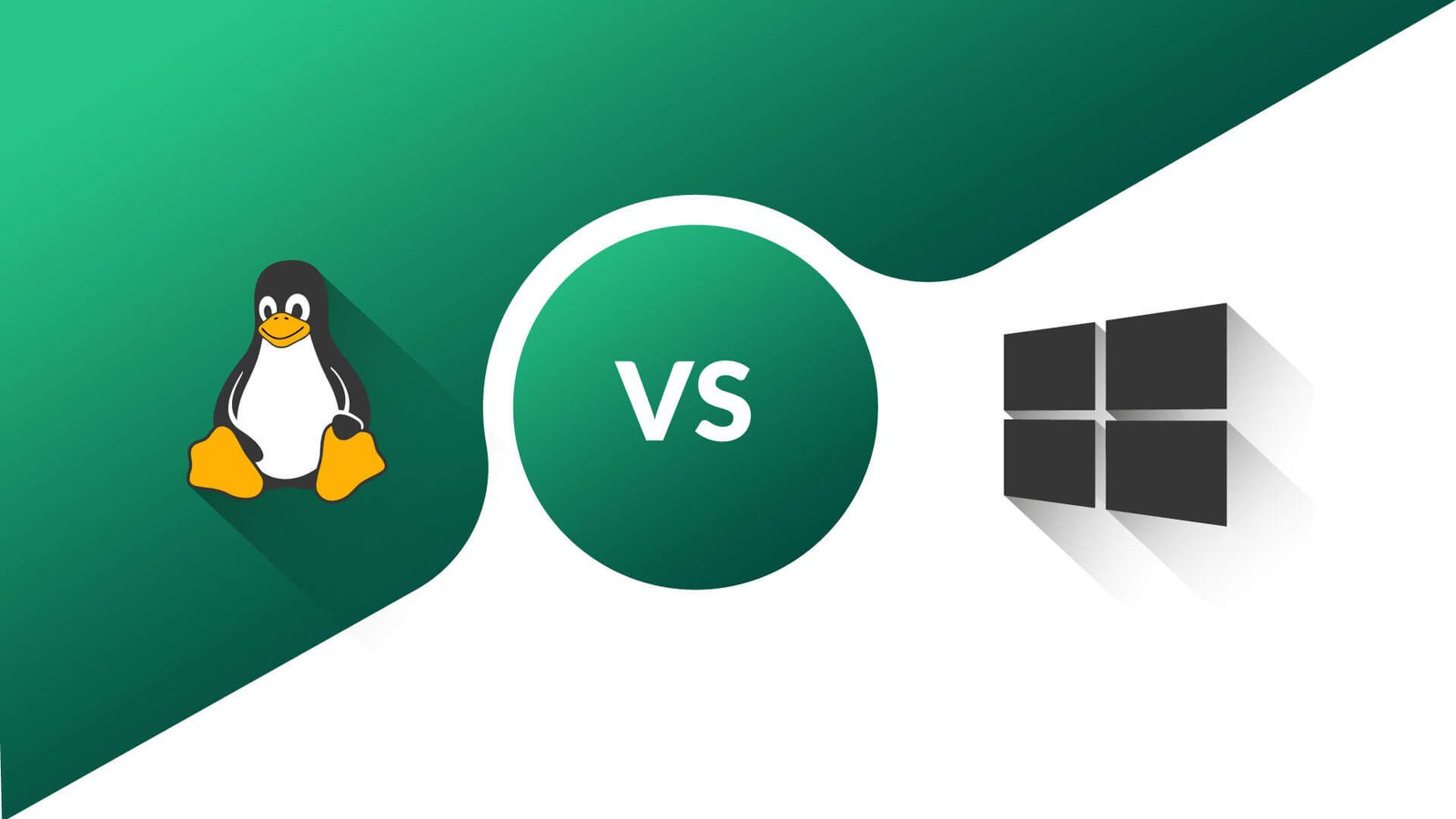
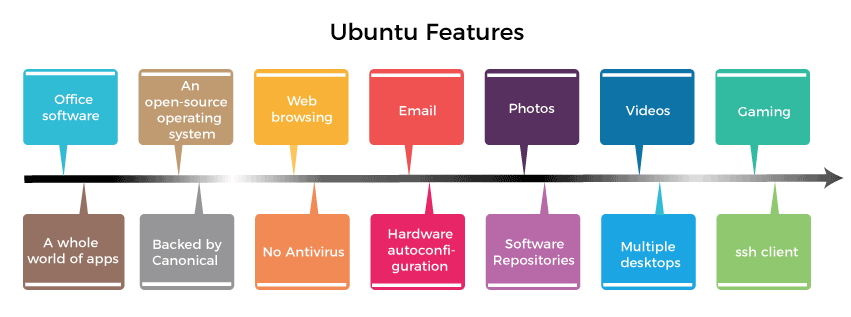
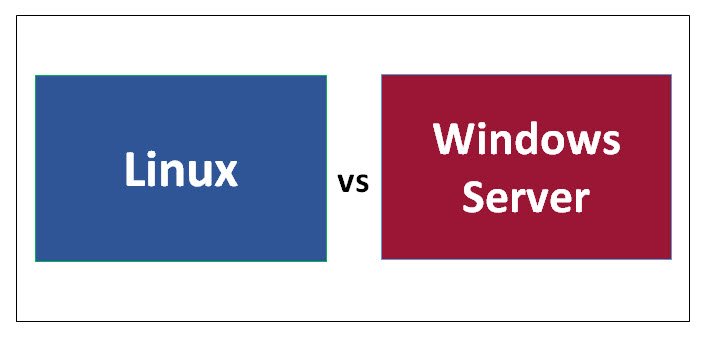




3 Comments